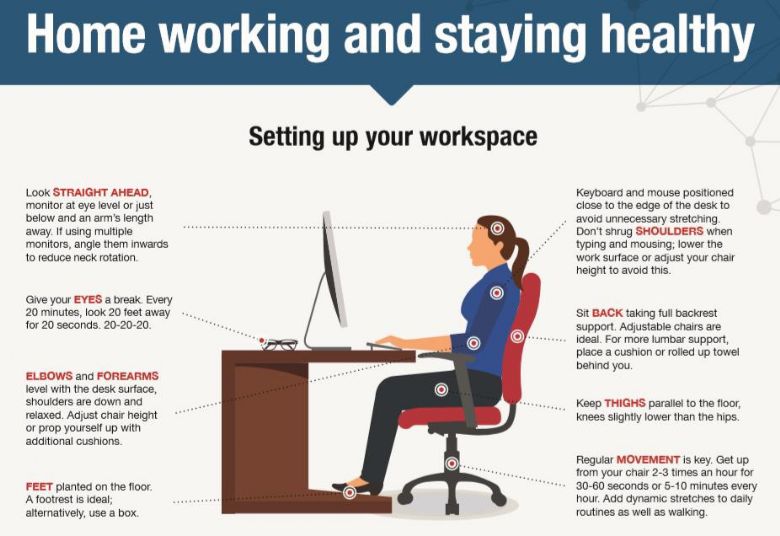General Support
Below are some suggestions on ways in which parents can provide from home during the home learning period.
How can I create a space at home where my child can work?
Students do not require a dedicated study space where they complete their work, but you can help in other ways:
-
Try to ensure they are working away from other devices and distractions such as phones and TV.
-
Encourage students to choose a regular spot with a table/desk that supports them with a routine
-
Encourage students to complete some work by hand so they are having breaks from screen-time. This can then be photographed and uploaded via Teams.
Please see below a graphic offering advice on how to set up your workspace in a healthy way:
How can I help reinforce expectations?
-
Reward your child when they complete particularly challenging or impressive work.
-
Offer regular praise for simply sticking to a routine.
-
Create a point-based reward system where students can ‘cash-in’ their points for other privileges.
-
Email form tutors with your feedback so they can also congratulate students during tutor time and/or award reward points
-
Remind them to move around during break times to help to maintain focus.
- Encourage your child to use the messaging function in Microsoft Teams during lesson time to ask their teacher for assistance or for extension activities if required.
-
Following the normal timetable will help with routines and ensure that students build in break and lunch times.
-
Email form tutors with any major concerns so they can liaise with teachers where necessary.
How can my child extend their learning further?
We are providing 5 hours of work per day as a minimum, and are hopeful that this should be sufficient for your child. If your child tells you they have finished all the set work within a lesson time, please encourage them to message their teacher to ask for feedback on the work they have done, or extension activities as appropriate.
In addition to this, we would encourage our students to undertake hobbies in their free time and to get outside to exercise when possible (within current government guidance).
If your child would still like more educational opportunities, there are several places they can go that provide free high quality resources;
-
BBC is putting on a series of educational shows for students that are available on the iPlayer
-
BBC Sounds app is also launching separate podcasts to support everyone learning at home. The daily shows, each around 10 minutes long, will link with content on Bitesize to support students’ educational needs and their emotional well-being.
-
Bitesize also has an app. This will be providing daily lessons for 14 and 15 year olds. Find out more about the app here.
-
Newsround – for a summary of the daily news and discussions on current topics
-
Seneca: Pick from 1000+ KS2, KS3, GCSE & A Level courses based on exam board specifications.
-
Quizlet: Interactive flash cards and knowledge tests to check understanding.
-
Duolingo: Continue to develop language skills in MFL
-
GCSEPod: Podcasts for year 10 and 11 students with information about their GCSE subjects.